There are not so many things from Microsoft that I like. In fact there is, probably, only one thing - webcore font set. Verdana looks great in the browser. And for those who read Hebrew web sites it is almost impossible to view them with other fonts - they are all created using Verdana fonts. So a couple of day ago, when I installed Solaris on my laptop I decided to get these fonts working.
The fonts used to be available from Microsoft' web site for free download. However, at some point they removed the files. I am not sure what the legal status of these fonts today, but you can download them from a number of places. I've got mine here.
So if someone wants to do it here is the recipe.
Technorati: opensolaris
The fonts used to be available from Microsoft' web site for free download. However, at some point they removed the files. I am not sure what the legal status of these fonts today, but you can download them from a number of places. I've got mine here.
So if someone wants to do it here is the recipe.
1. Download the fonts archive and open it, say in /var/tmp
2. Create directory /usr/share/fonts/webcore and /usr/share/doc/webcore-fonts
3. Move fonts from webcore-fonts/fonts to /usr/share/fonts/webcore
4. Move docs from webcore-fonts/doc to /usr/share/doc/webcore-fonts
5. TrueType fonts need fonts.scale file. If you have ttmkfdir utility use it to create it. Otherwise get the file from here. Put the file into /usr/share/fonts/webcore
6. Run mkfontdir -
/usr/openwin/bin/mkfontdir /usr/share/fonts/webcore
7. Tell your fc-cache where to find these fonts.
7a. Put local.conf into /etc/fonts
7b. If you use Blastwave put it also in /opt/csw/etc/fontconfig
8. Restart the fc-cache to make sure it picks up new fonts.
8a. svcadm restart fc-cache
8b. /etc/init.d/cswfconfig start
2. Create directory /usr/share/fonts/webcore and /usr/share/doc/webcore-fonts
3. Move fonts from webcore-fonts/fonts to /usr/share/fonts/webcore
4. Move docs from webcore-fonts/doc to /usr/share/doc/webcore-fonts
5. TrueType fonts need fonts.scale file. If you have ttmkfdir utility use it to create it. Otherwise get the file from here. Put the file into /usr/share/fonts/webcore
6. Run mkfontdir -
/usr/openwin/bin/mkfontdir /usr/share/fonts/webcore
7. Tell your fc-cache where to find these fonts.
7a. Put local.conf into /etc/fonts
7b. If you use Blastwave put it also in /opt/csw/etc/fontconfig
8. Restart the fc-cache to make sure it picks up new fonts.
8a. svcadm restart fc-cache
8b. /etc/init.d/cswfconfig start
Now you may want to restart your browser to reconfigure it for using Verdana. The example here shows my Firefox configuration. I have to add that these fonts look really good on laptop 1024x768 LCD screen.
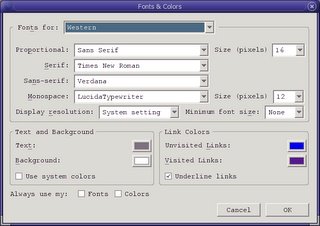
Also I am not an expert in font configuration, so if you know a simpler or cleaner way of installing fonts, please let me know.
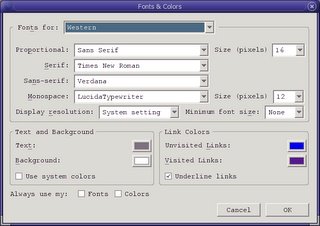
Also I am not an expert in font configuration, so if you know a simpler or cleaner way of installing fonts, please let me know.
Technorati: opensolaris
